Jump to section

Gunnar
Feb 28, 2024 · 5 min read
Introducing AI Notes: Homebrewing just got better
Product
Pro
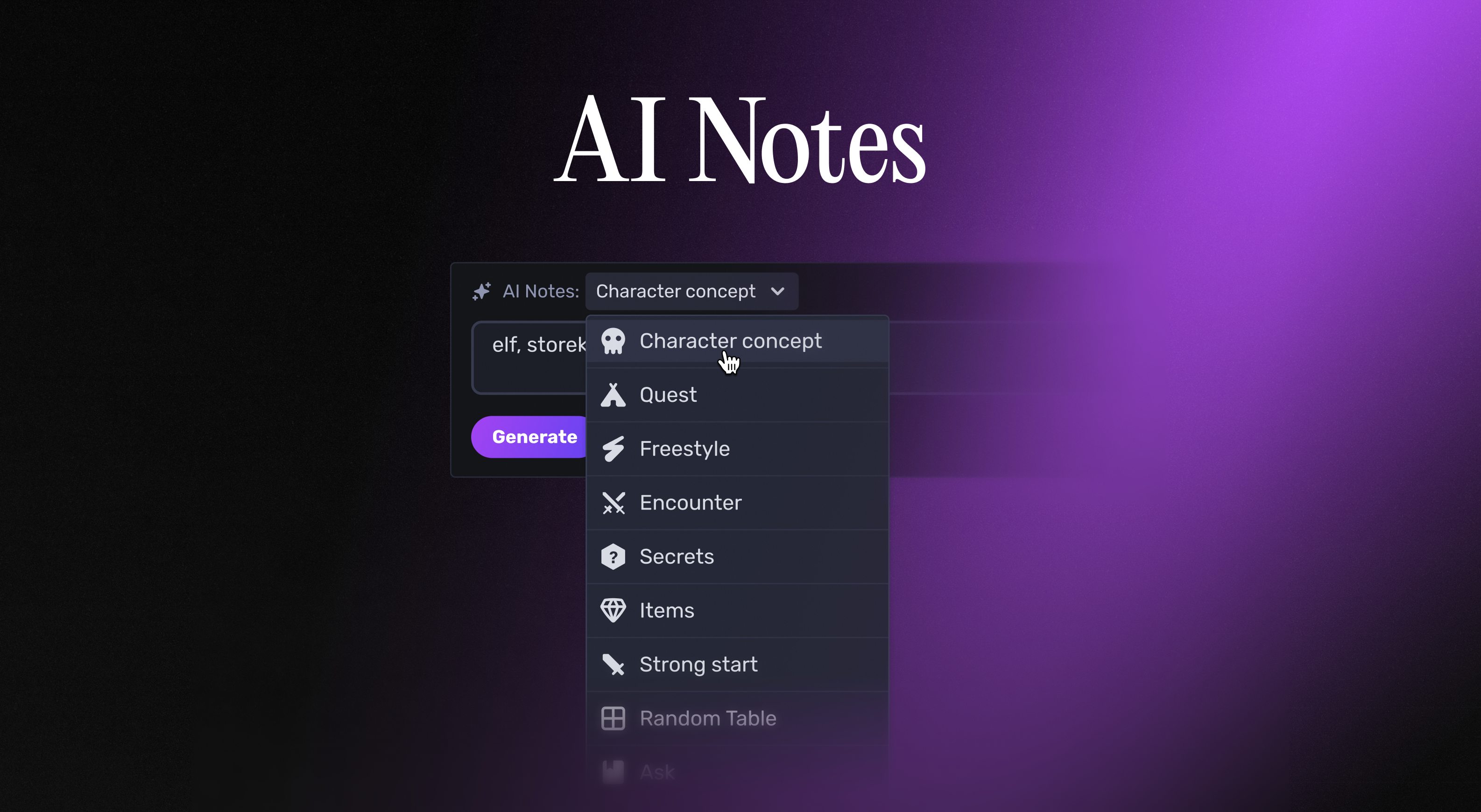
Create worlds that feel rich and full of life, customize adventures to fit your game, and create characters your players will talk about for years. All without feeling overwhelmed, out of time, or losing even an inch of your enjoyment of prepping games.
Type slash / or hit the yellow star icon in the Notes menu when writing notes for campaigns or characters in Quest Portal. Pick a prompt, such as a Character concept, Random table, Backstory, Describe, or Freestyle. Write a few keywords and get suggested drafts instantly based on your campaign and characters.
All the prompts start with knowledge of your campaign, such as the campaign name, description, and game system. When used in character sheets, AI Notes will already have context, such as the character name, tagline, and everything you’ve written about your character. AI Notes will also have the context of everything written in the note you’re writing in.
AI Notes is an excellent addition to any Game Master’s workflow. Whenever you feel stuck, get unblocked with a quick prompt and continue with your creation.
We’ve had two core use cases in mind during the development of AI Notes: Getting started and responding to change.
Use Case: Getting Started
A blank piece of paper isn’t always the best place to start and often leads to writer’s block. Create a campaign, pick a system, and open the Notes tool.

Start by typing /Secrets and add a few words that come to mind, such as “Ohio, news crew, an investigation”, and get a list of 10 secrets. Whether you use them as is - or add your personal touch - is up to you. You might get a flurry of inspiration and take it from there, or follow up by using /Backstory to kickstart a memorable county sheriff and /Strong start for a great start of the night.
– "Helgi Már, Professional GM & Podcaster
Use Case: Responding to change.
Some of our favorite Game Masters give us agency to explore the world yet still develop a narrative ark that keeps everyone engaged. The art and science are around the right amount of “invisible” train tracks. When you’ve meticulously prepared the five bank floors, and the party goes into the basement across the street - we’ve got you covered.
What do you do?
We built AI Notes to be easy to use, powerful, and flexible. We’ve crafted a few prompts to get you started and are eager to hear more about your use cases. Jump in and give it a go - and let us know about your adventures. Drop by our Discord or just respond to this email. We can’t wait to hear from you.
The prompts in AI Notes.
We’ve curated a few prompts that we think you’ll find helpful, they are:
- /Random table. A random rollable table with infinite possibilities. Describe what you want and get a table that you can roll on right away.
- /Character concept. Great for NPCs or PCs you want to create with ease. Get a quick, description, their needs, and secrets. traits, and flaws. If you haven’t picked a name for your character, one will be created as well.
- /Location. Great for creating a notable location, a room, or a backdrop for a scene in your adventure.
- /Quest. A brief description of a quest for your party.
- /Encounter. Need a quick encounter in a pinch? We’ll provide you with a brief description and the loot.
- /Secrets. One of the best ways to prepare for a session is to have 10 secrets and clues the players might uncover through various means of discovery.
- /Items. A simple list of items. The stuff you find in a basement, a packing list for the camping trip, everything on the menu at the speakeasy.
- /Strong start. Hitting the ground running is a hallmark of great sessions. This prompt will help you with your session’s first few minutes.
And a bonus:
- /Freestyle. The freestyle prompt has the same campaign and character context as the other prompts and will follow your custom direction.
We’ll update and polish these helpful prompts as we get your feedback and learn more about how we’re most helpful to your campaigns and storytelling.
Happy homebrewing,
Gunnar and the Quest Portal team.

