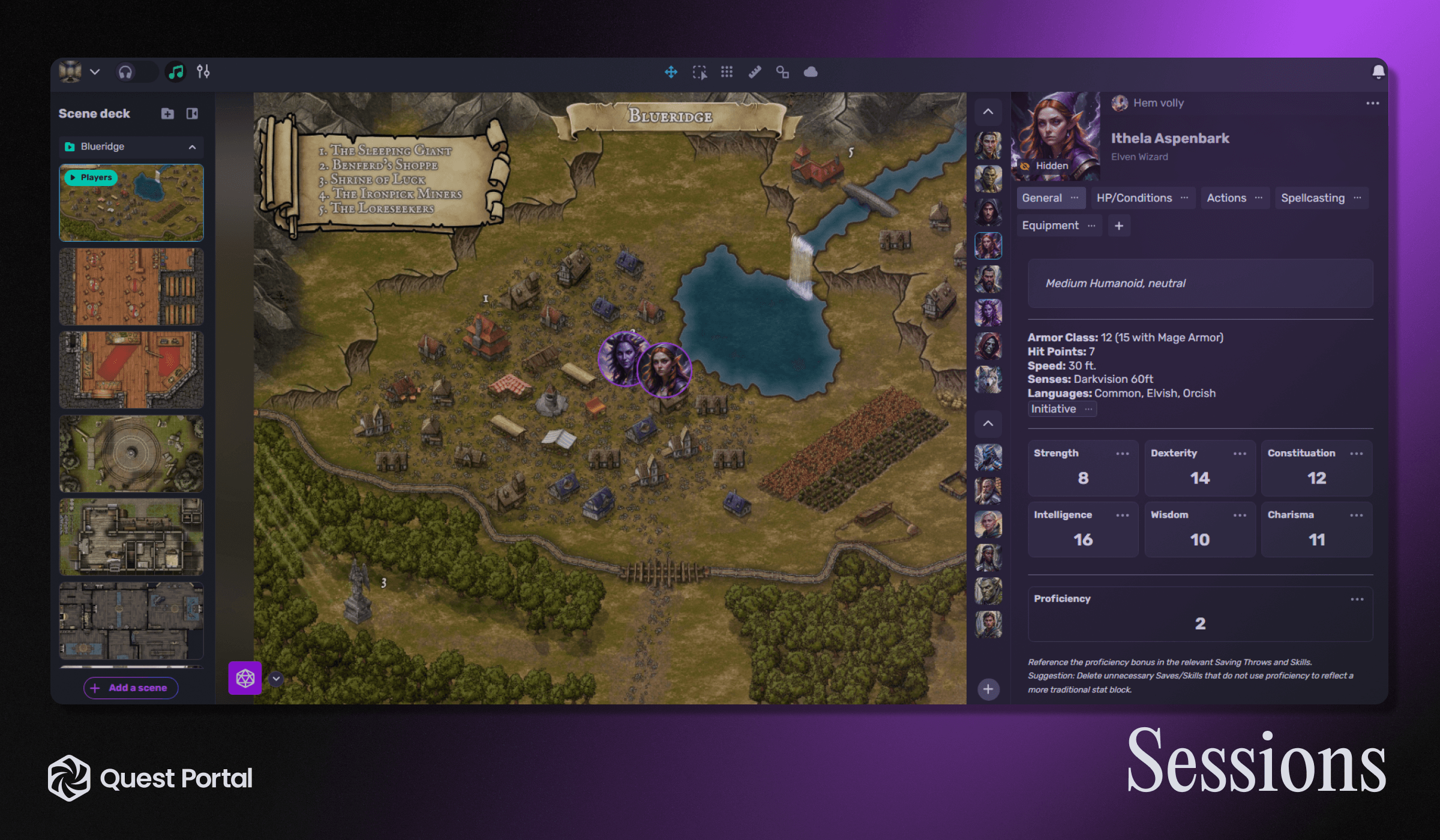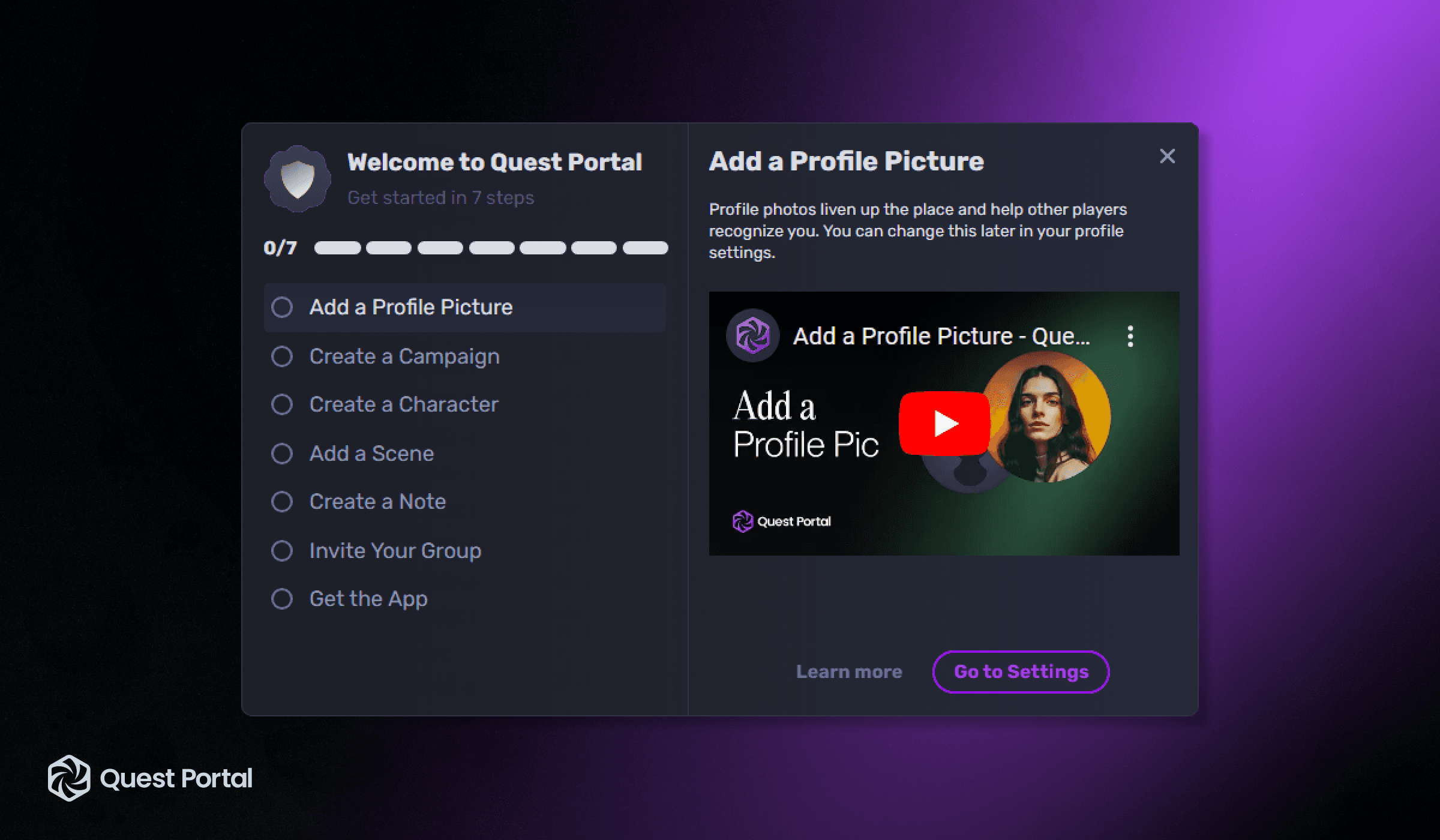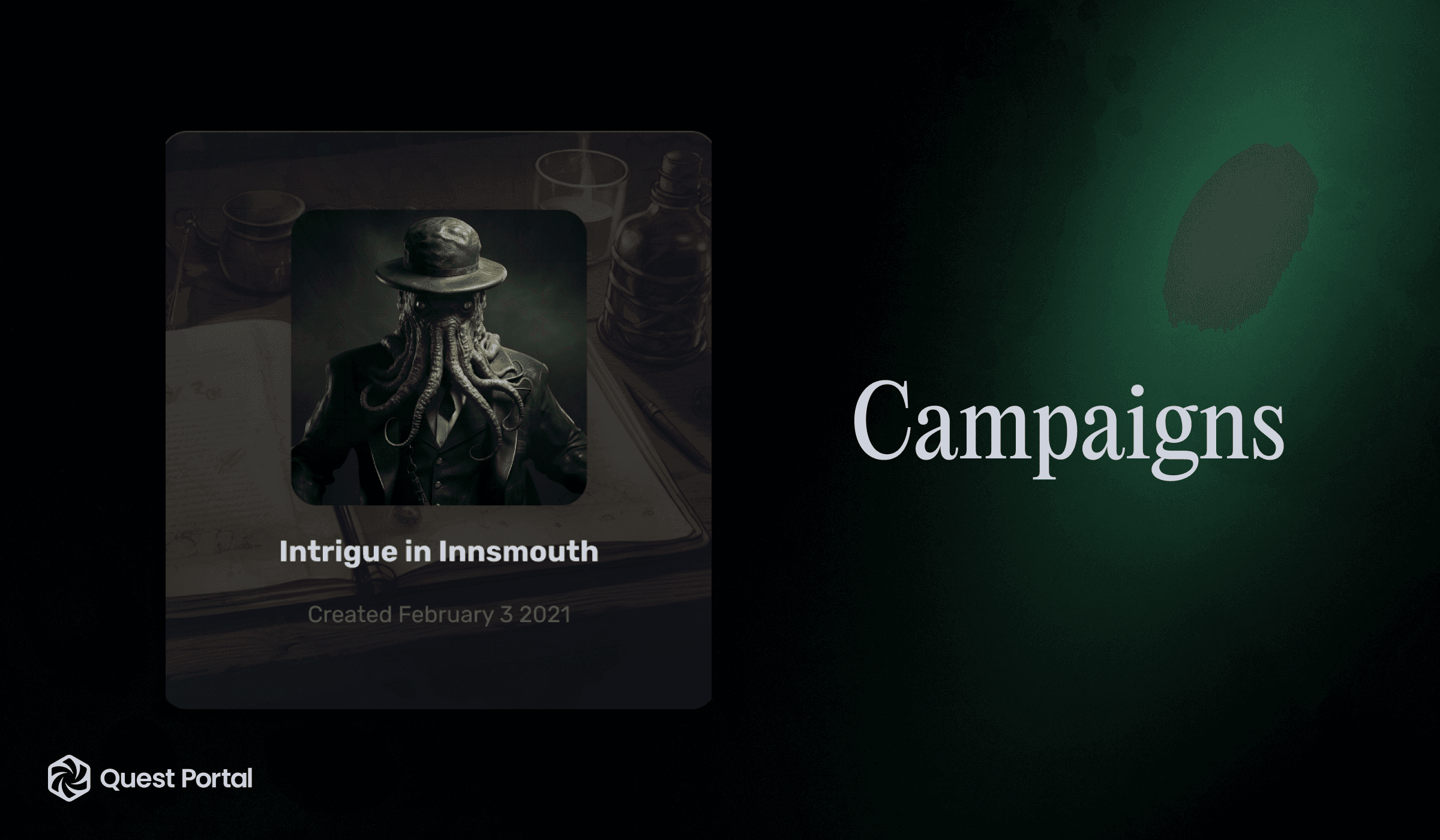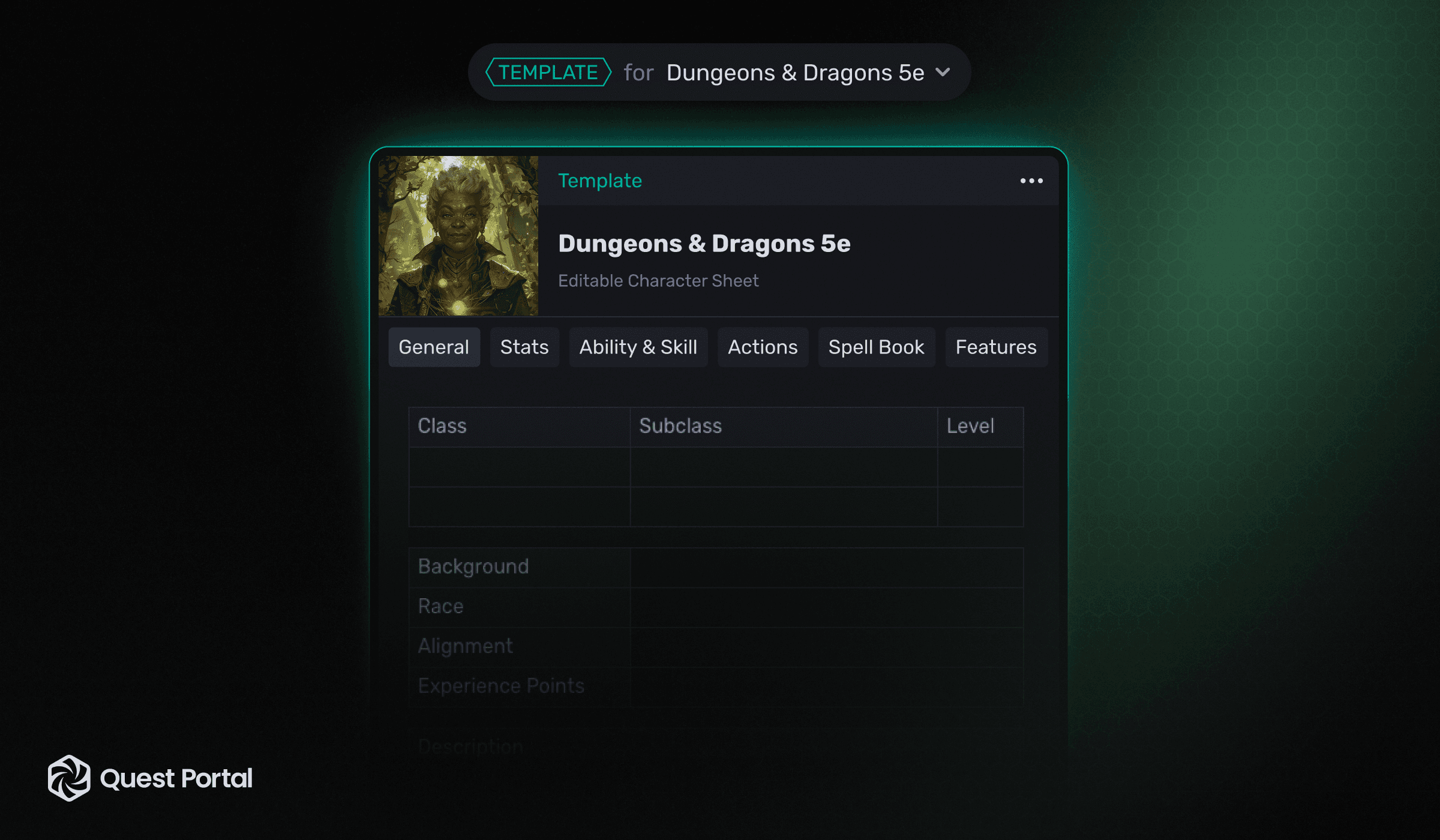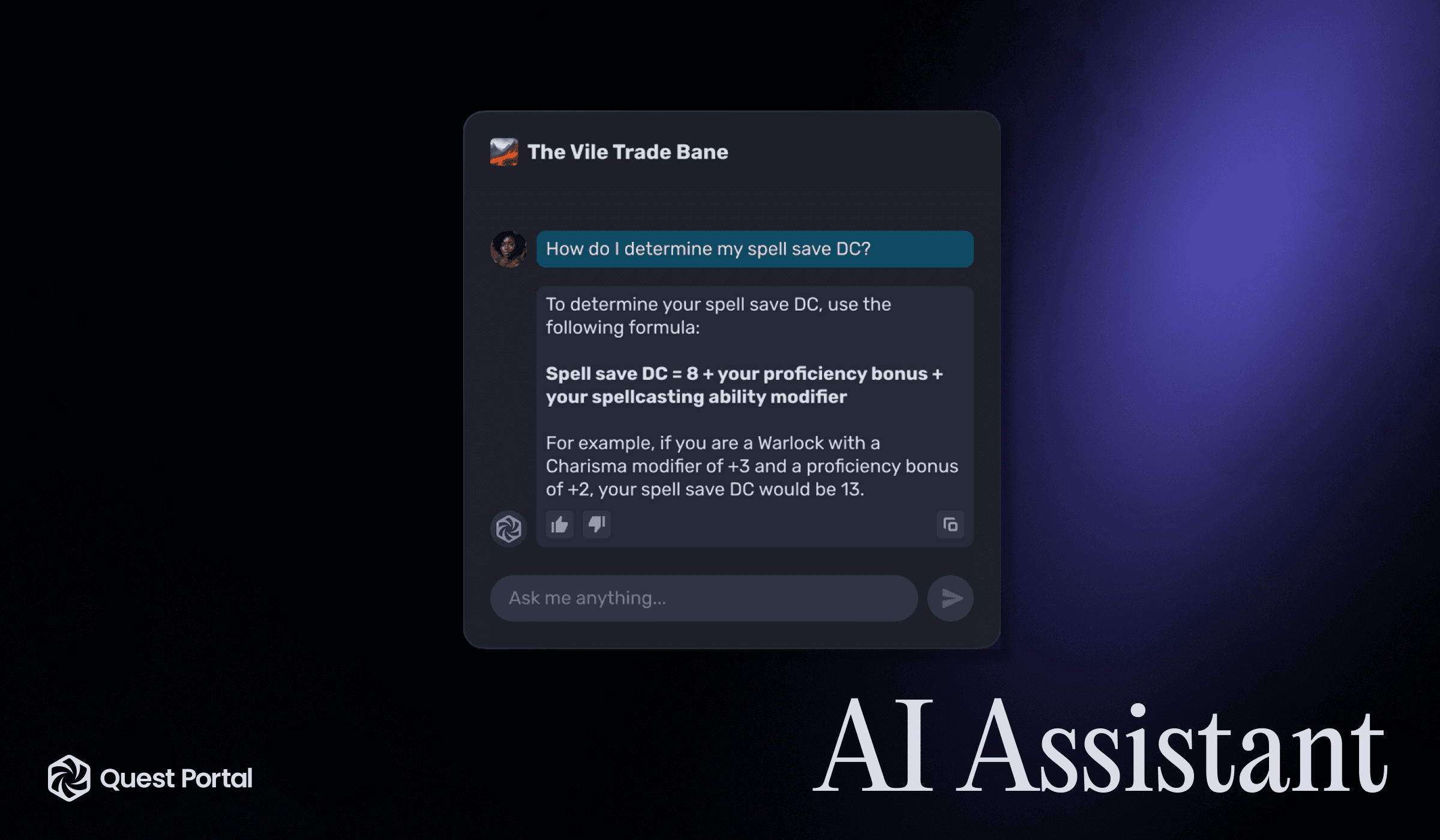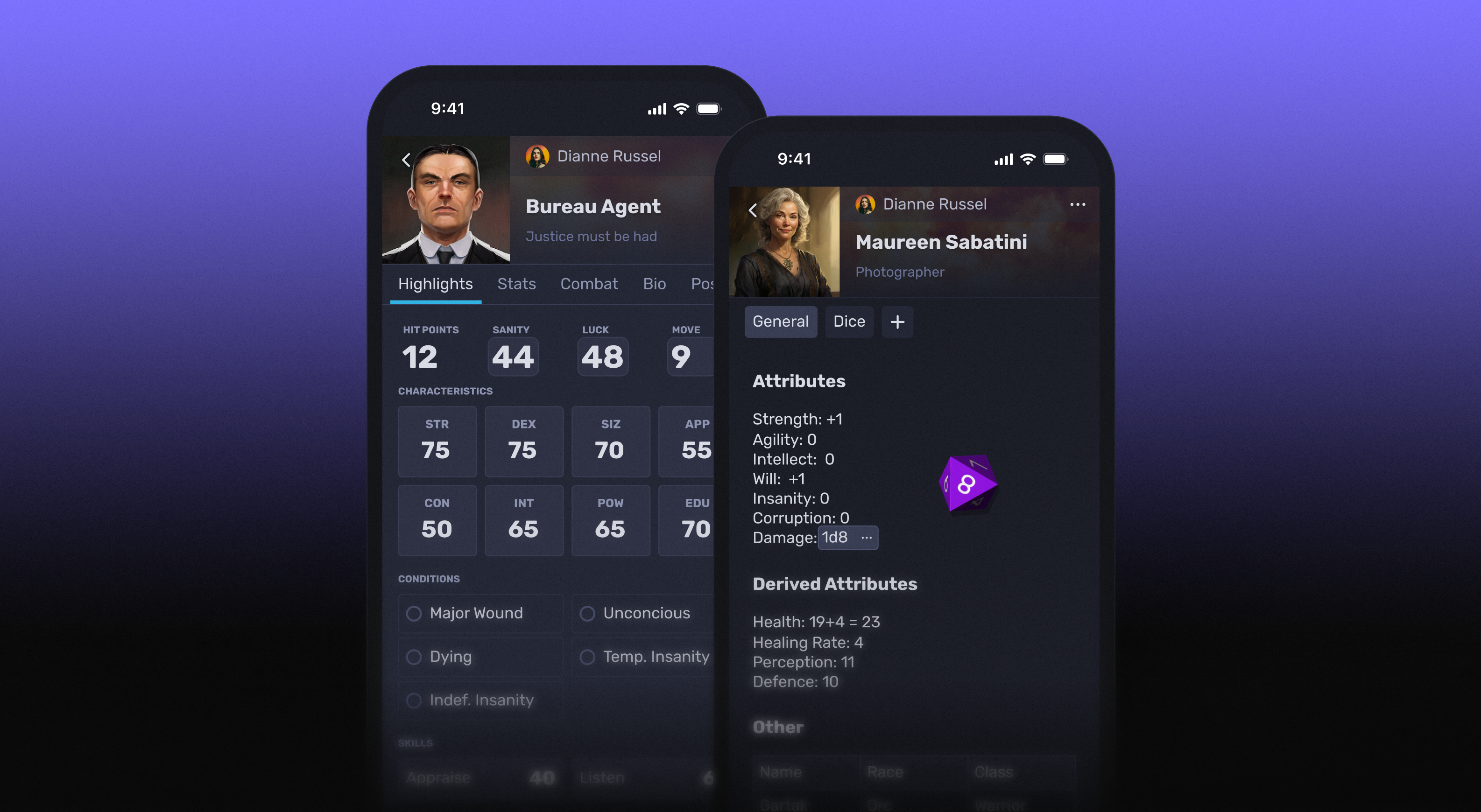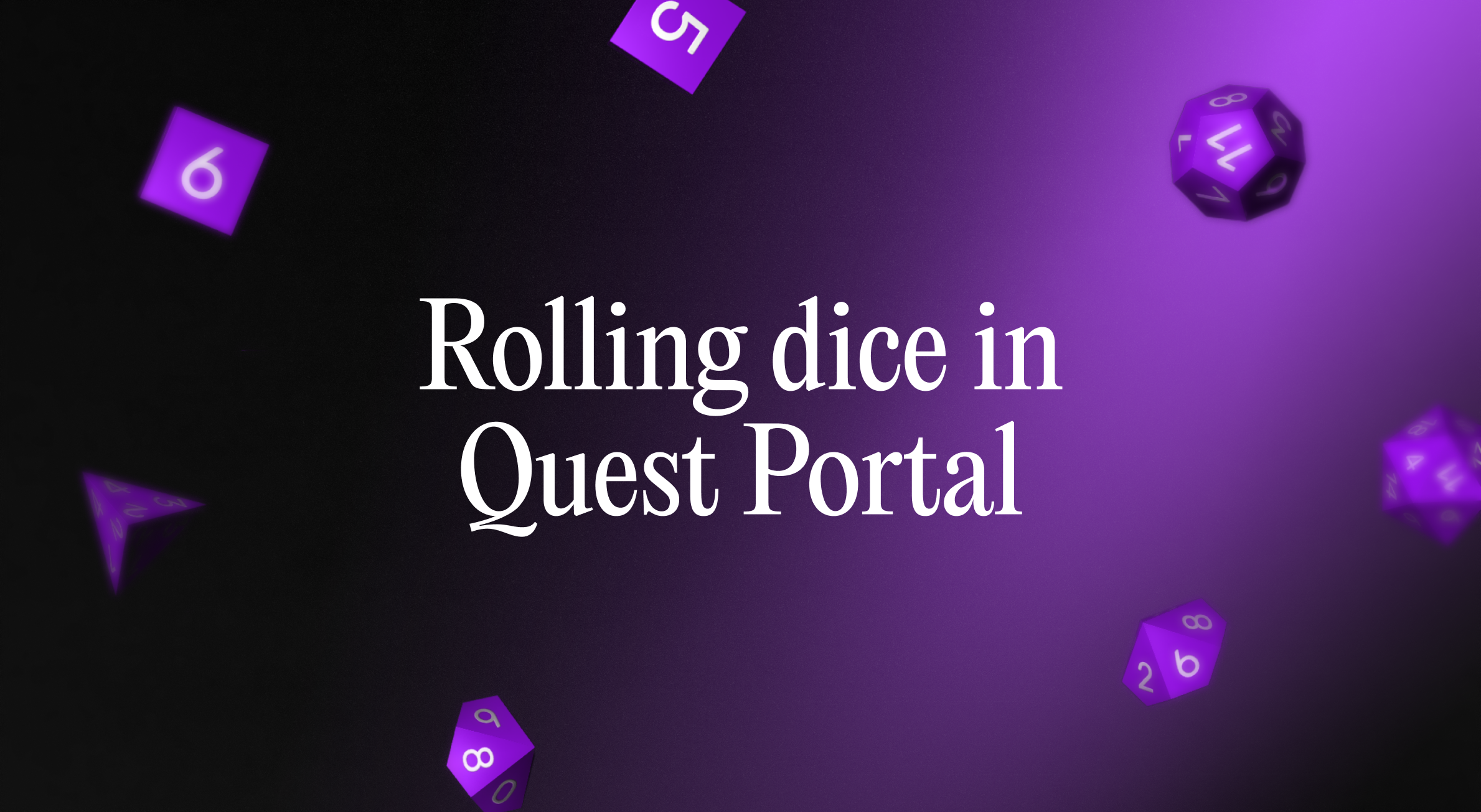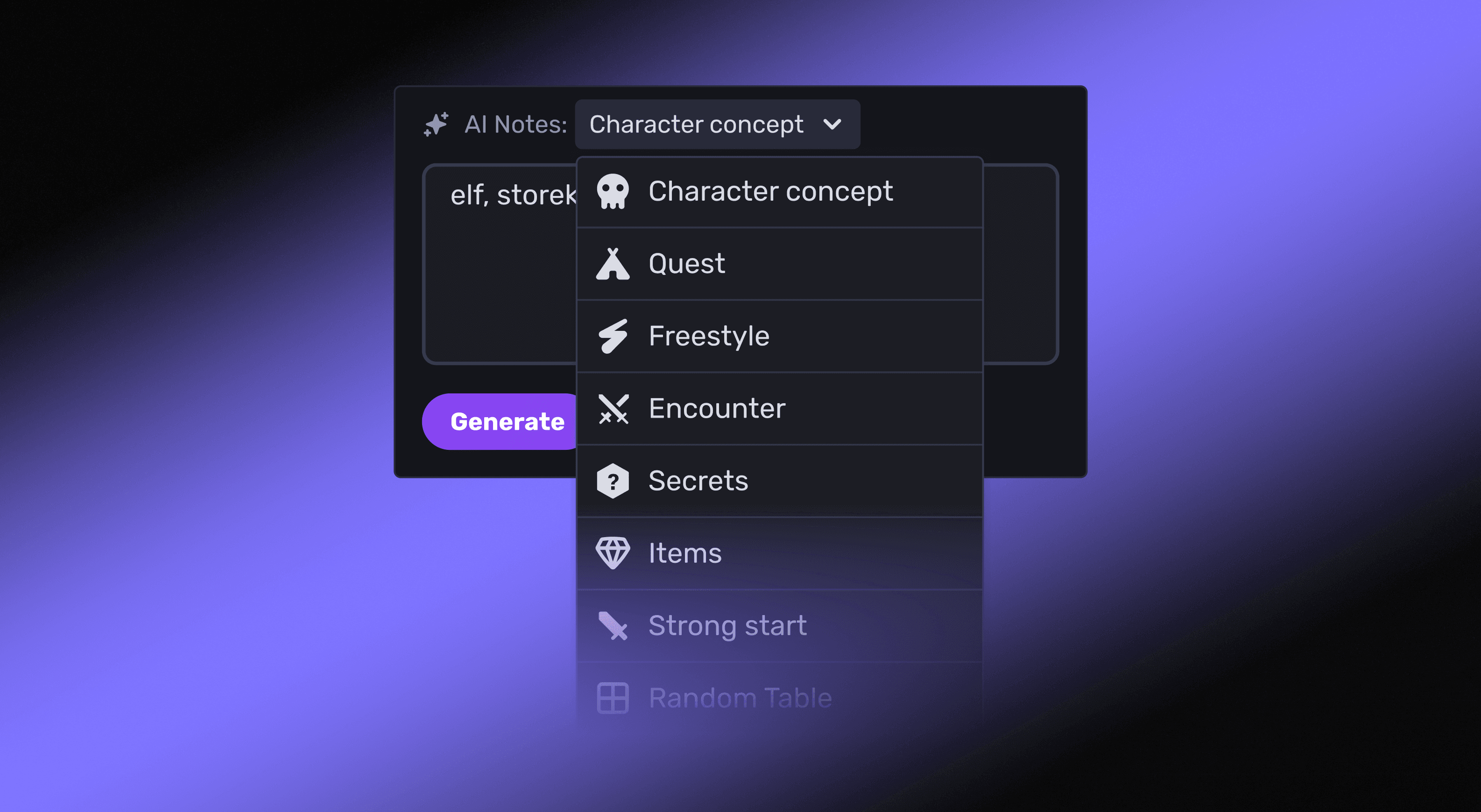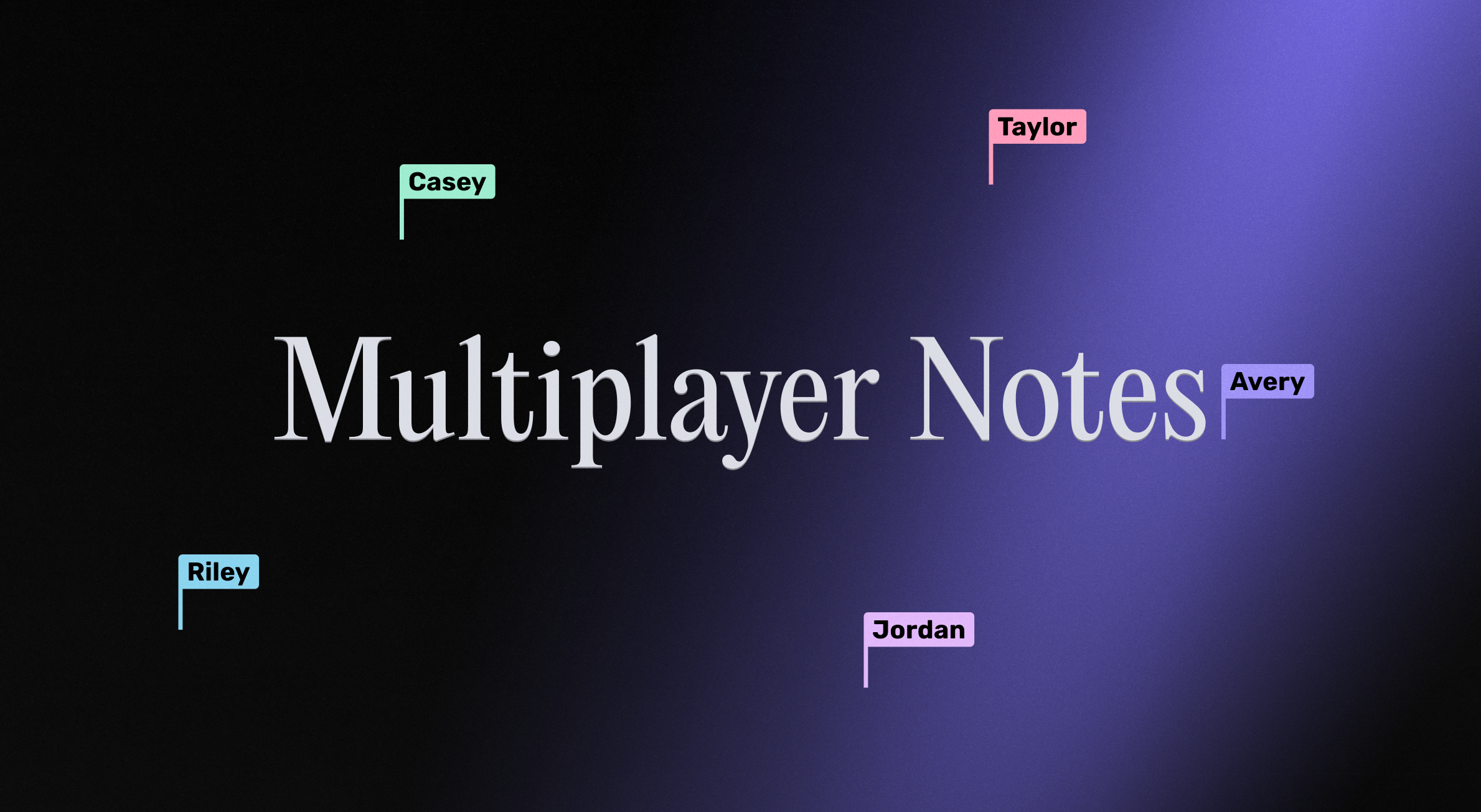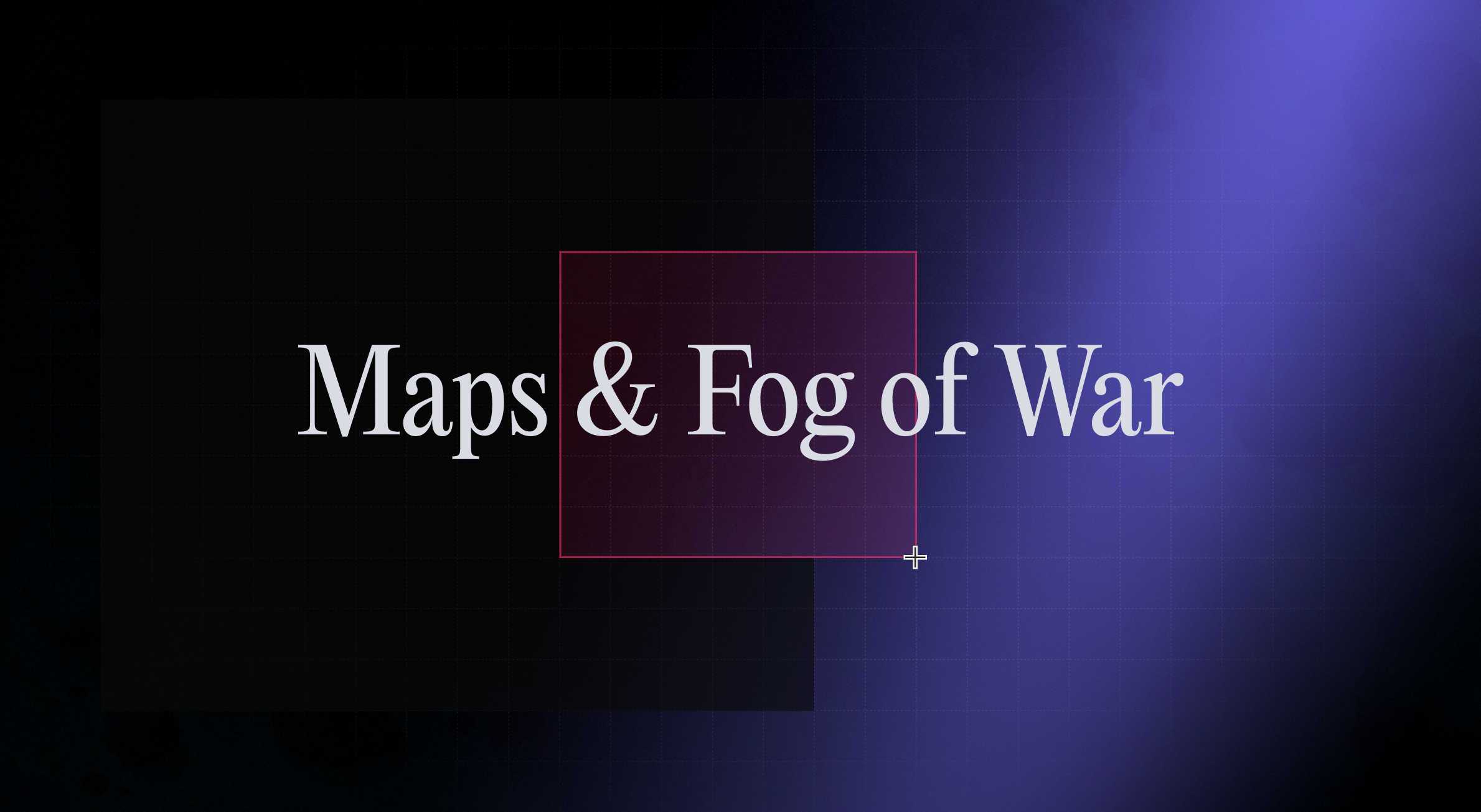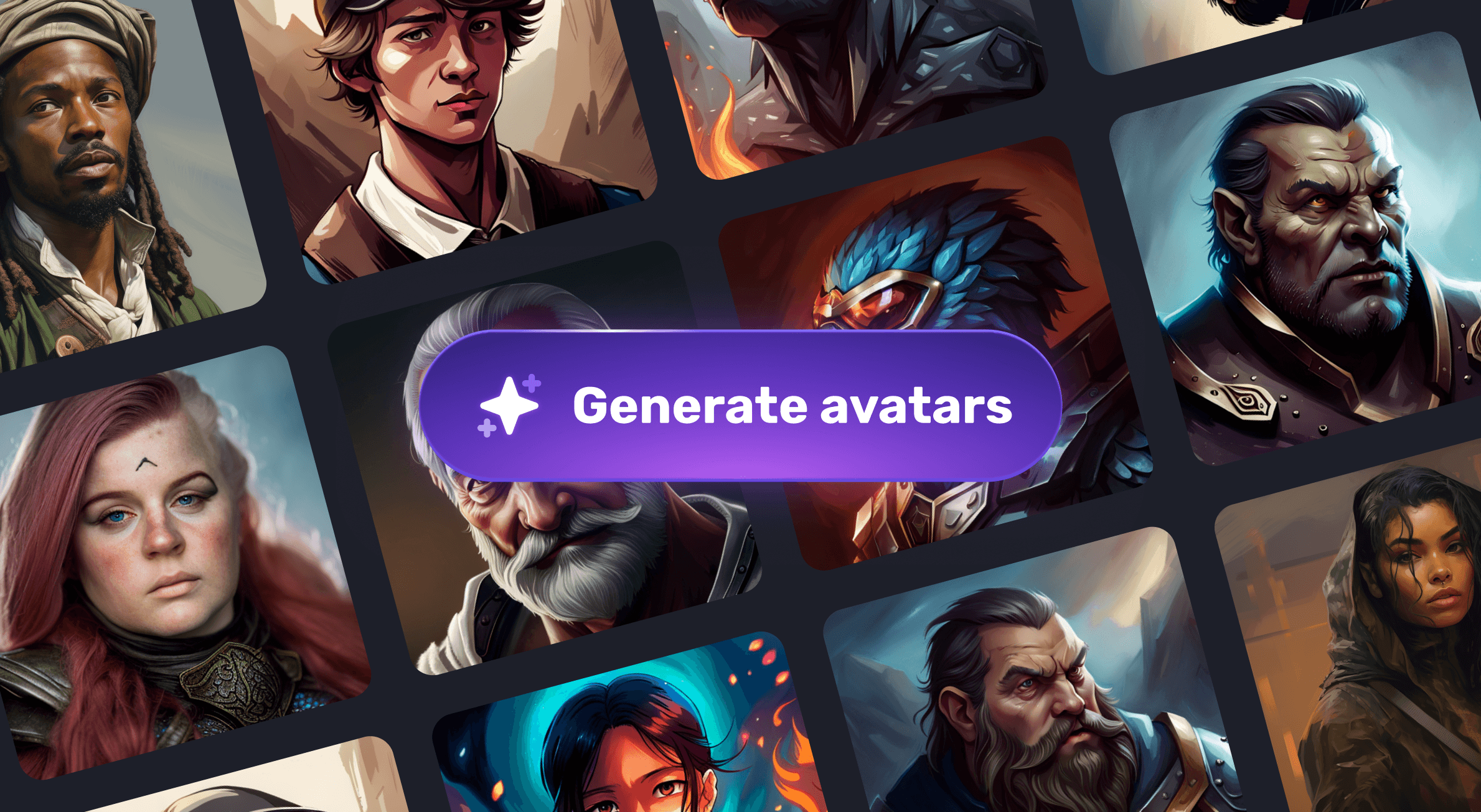Features
Marketplace
The Marketplace allows the purchase of adventures, rules, settings, resources - as individual books and as bundles of books.
Session Stories
Capturing the magic of last sessions starts with recapping - Session Stories is here to help remind you! See images, movement stats and time played!
Library Link
Library Link connects your AI Assistant with the Library books that are associated with the system that your campaign is using.
Character Sheet Templates
Character Sheet Templates create a template for multiple character sheets to be created from, enabling the community to create for systems they're playing.
AI Assistant
Get assistance with rules or help with creating characters, locations, descriptions and more. The AI Assistant is there to help game masters and players.
Global Library
The Library in Quest Portal features all free and paid sources that you have access to. Read on desktop and mobile. Enjoy highly powerful search.
Mobile Character Sheets
View and create tabletop role-playing characters on your mobile device with our iOS and Android apps. We just launched our biggest update for mobile.
AI Assistant in Notes
Build better worlds with AI Assistant in Notes from Quest Portal. Quickly generate characters, locations and random tables.
Maps & Fog of War
Upload your own maps to Quest Portal or select from a huge library of premade maps. Add fog and adjust your grid and you're ready to start playing.
Character Avatars
Generate an avatar for your character that's an accurate representation of how you see your character looking like. As simple as describing them.
Character Sheets
Character sheets are how you organize information about your character and roll your important skills and characteristics.