Jump to section

Hem
Jan 15, 2025 · 4 min read
Generate Character
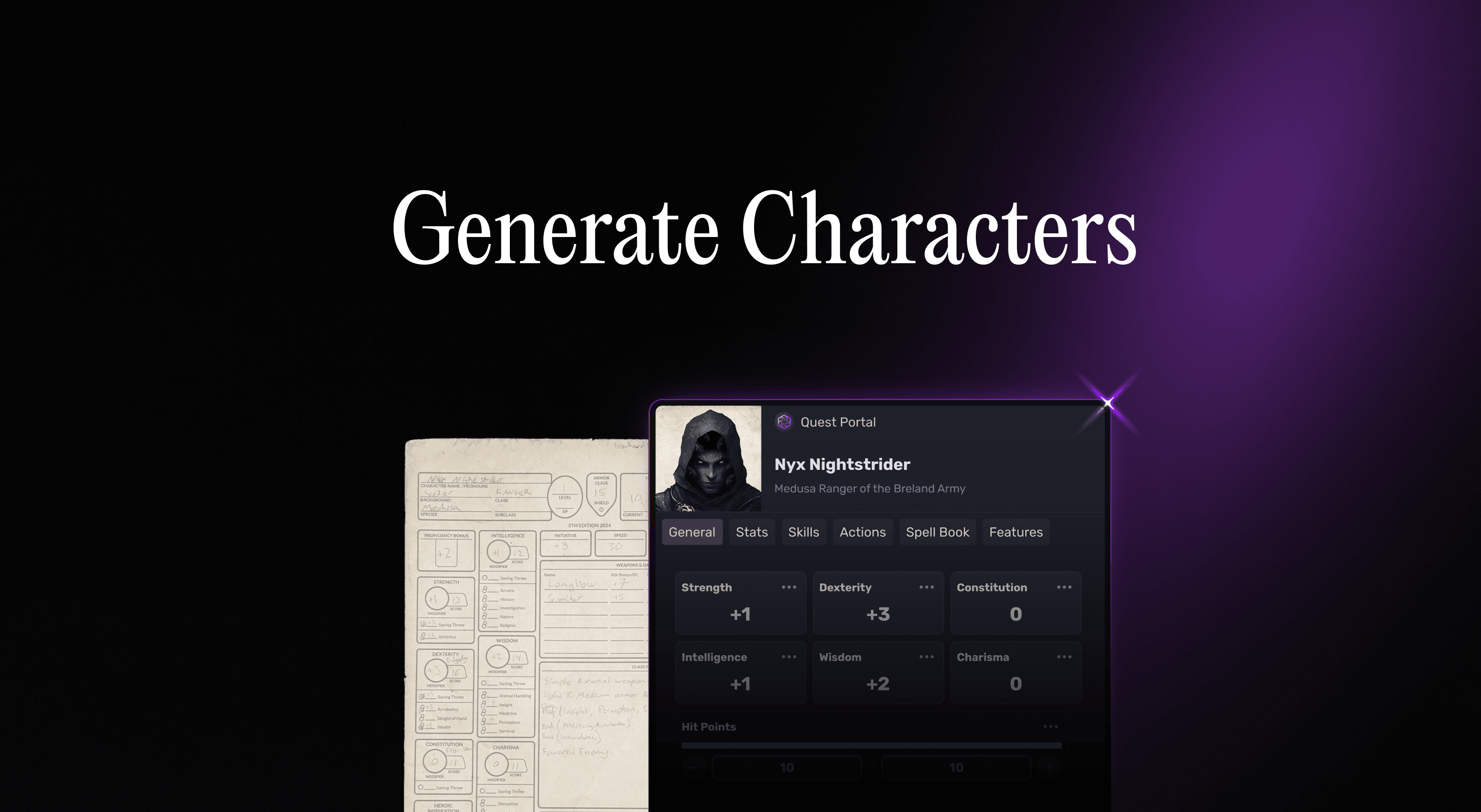
This exciting piece of new technology allows our Pro Subscription users to create a character sheet in moments. Take the hassle out of copying and pasting multiple NPCs for your campaign, bring your pen and paper character online, convert your fillable PDF into a Quest Portal Character Sheet and turn photos of your friends into Monster NPC Stat Blocks to see their Legendary Skills!
Generate A Character Sheet
You can start to generate a character from three different locations:
- Character Vault
- Campaign
- Mobile Apps
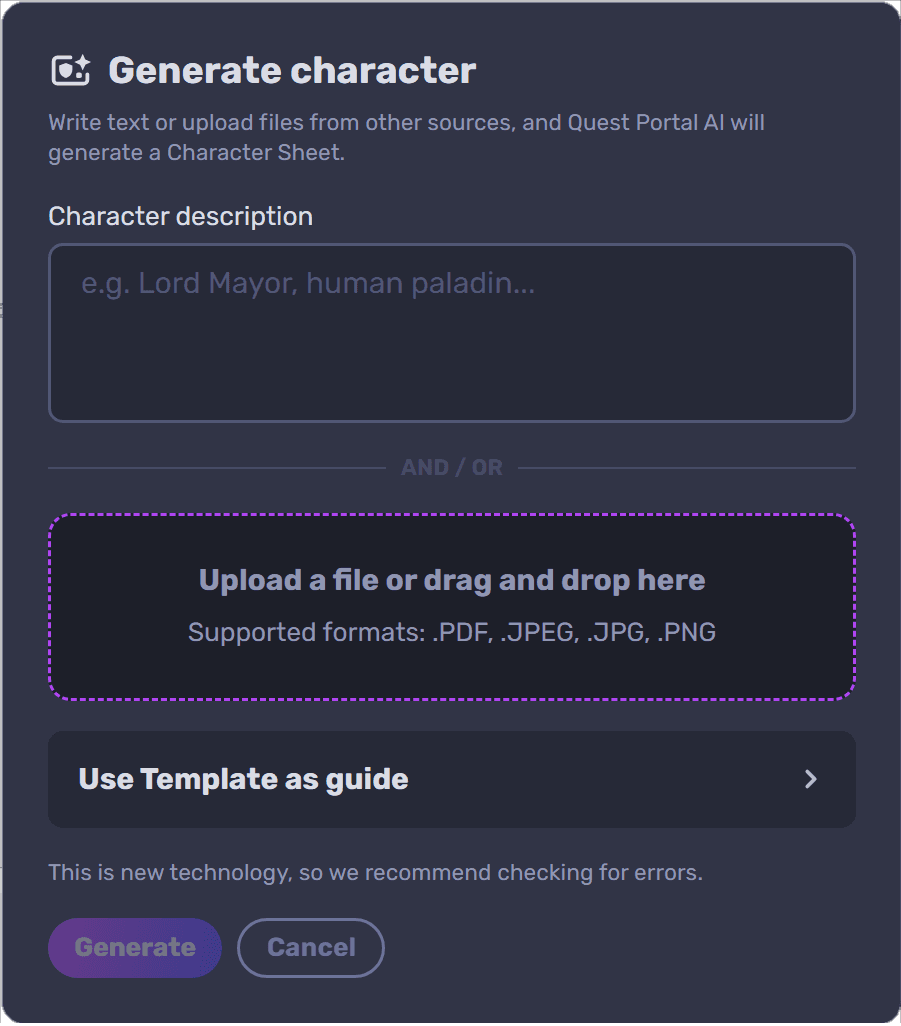
You are presented with three options:
Text Prompt
The top field is for text prompts. This could be a description of the character, a saying, or an instruction such as "Gnome, Thief, Level 5". You can leave this field blank or use in conjunction with another prompt.
File Prompt
The middle field is for uploading a file. You can add your character sheets, notes, exports from other platforms - whatever you want - to use as prompts for the generator. These can even be photos of your pen and paper character sheets, or photos of objects or people.
We currently support "pdf", "jpeg", "jpg" or "png" files types, with a file size maximum of 50mb. A PDF with multiple pages will be converted into multiple files, 1 per page. You can leave this field blank or use in conjunction with another prompt.
Character Sheet Template
The bottom field is for selecting a Character Sheet Template. Choose the Character sheet you would like the Generate Character feature to use when creating a character.
You can leave this field blank or use in conjunction with another prompt.
FAQ - Generate Character
How does it work?
The Generate Character feature takes the information from given a prompt, or series of prompts, and generates a character based on that information. It will extrapolate information from text, images, and from the Character Sheet Templates, and create a character sheet based on that.
Will Generate Character import my existing character sheet?
The Generate Character is not an importer - it generates a character based on the prompts and parameters given. However, depending on the clarity of information (text, images, character sheet template), it might be able to generate a character sheet that closely matches your existing character.
How do I get the best results?
As with any new technology, it is always best to check the generations made for accuracy, and to give us feedback so we can constantly improve the technology.
The simpler that character sheet, the better the results will be, but there are ways to improve your creations:
- Choose a Character Sheet Template.
- Use clear images: not blurry, not filled with clutter, good lightning, no glare.
- Give clearly worded prompts.
- Help us by sending us Feedback by using the feedback links on the sheets and choosing Feedback, emailing us support@questportal.com or by using the Chat With Us button in the bottom right of the web app.