Jump to section

Hem
Jul 5, 2024 · 6 min read
Character Sheet Templates
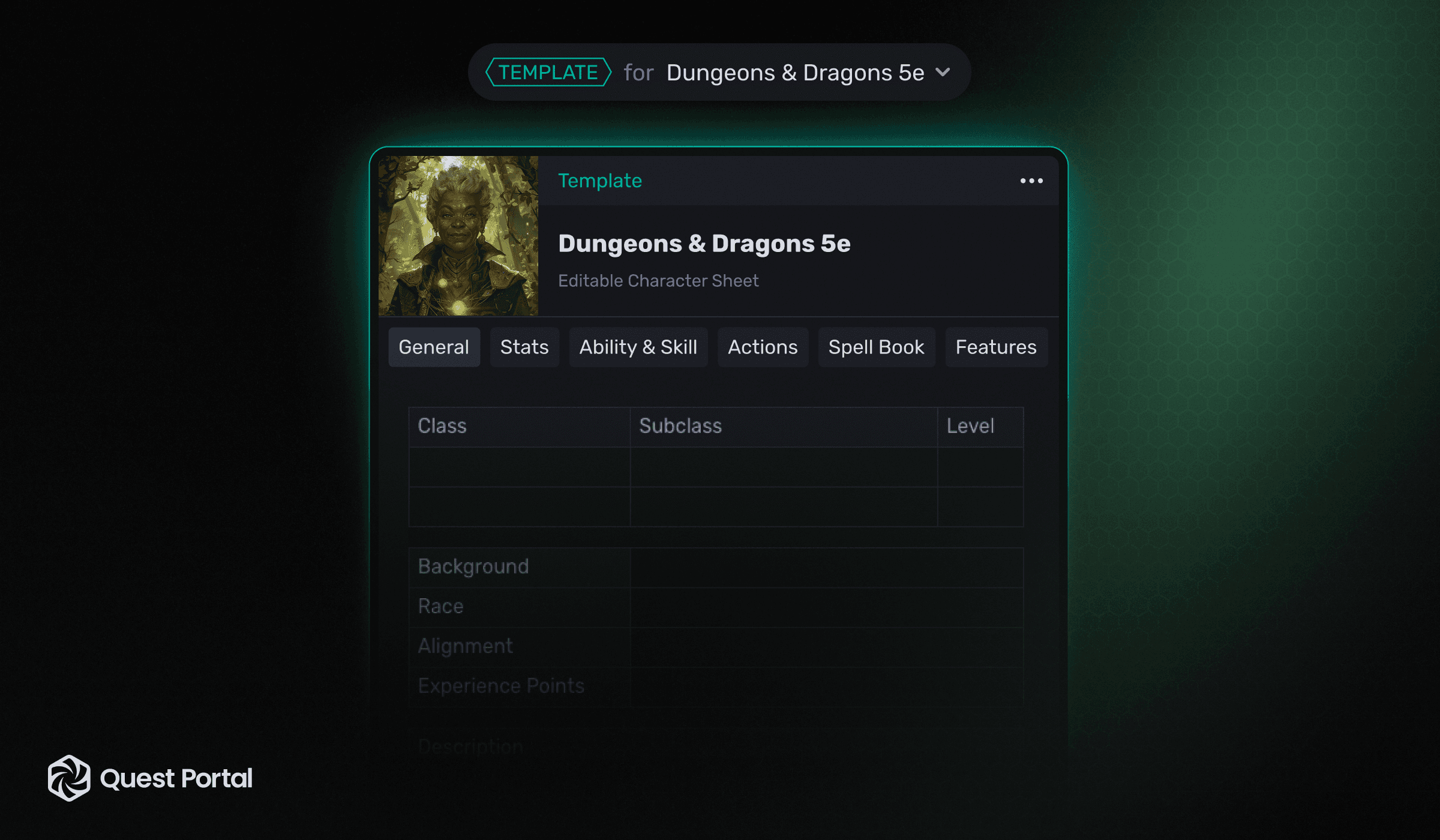
Templates are ready-made, easy-to-use, no-code character sheets. You can choose from a wide selection of featured templates or create your own. Templates are easily shared, and any template you can access can be duplicated and adapted.
You will find all templates in the Templates tab of the Character page in Quest Portal.
Character sheets for your TTRPGs
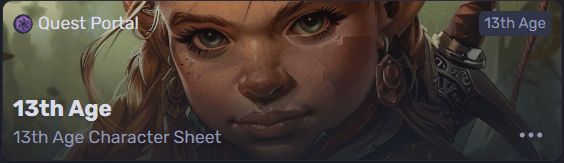
The Templates tab shows all available templates. The Template cards show the name and author of the template, the game system, and the template tagline.
In the bottom right, the ellipsis (...) button gives you a drop-down menu for Duplicate, Create Character, or Share Template. (See below for descriptions.)
Clicking the Template takes you to a preview of the Character Sheet Template.
You can also search or sort the Templates you can access and create a new template from the Templates tab.
The Template preview page
On the Template Preview Page you will see the main template avatar at the center and the actual character sheet on the right.
Below the Main Avatar, you are presented with a couple of options:
Duplicate Template - Duplicate will open your own copy of the template, which you can customize further. This Template is also added to Your Templates for future use and editing.
Create A Character - A new character using the Template as a basis will be made, without making a new template. This character is added your Character vault.
Share - The link will be copied to your clipboard, and when shared, will allow other Quest Portal users to access the Template. When the link it clicked or put into the address bar of a browser, it will open the Template.
These options are also available through the ellipsis (...) in the top right hand corner as well.
Creating and editing Character sheet templates
A duplicated template will create a new Template and automatically name it the same with the addition of “copy”. It will contain all the same information and sheet as the original template.
The "Create New Template" button will give you a completely blank Universal Character Sheet to build.
Both Create New and Duplicate will give access to the same interface, features, and editing options.
You are able to do the following in a Template that you are the author of:
- Set avatar (doubles as cover image for the Template). You can upload an image, choose on from our prepared Avatars or if you are a Quest Portal Pro Subscriber, generate an image.
- Change the name of the template in the place where you would normally name a character. Our Featured Templates use the name of the system, but this is entirely up to the creator.
- Create a Tagline. This is intended for further information such as character sheet, NPC stat block, but it is entirely up to you.
- Change the system the sheet is intended for. If for a system not in our list, use Custom System. Feel free to reach out to us (support@questportal.com) if your system isn’t there.
- Add Tabs, Widgets, Headers, Tables, Roll Buttons, Checklists… the same as the Universal Character Sheet, to customize the Template as required. As it's based on our powerful Notes system, it should feel incredibly familiar to create with.
From this Edit Mode, you are able to Share the Template with other users, as well as being able to Create a Character right away.
Create a Template from an existing Character
Character Sheets when viewed from the Character vault have a “Create A Template” option below the main avatar. It is also available from the ellipsis menu in the top right (...)
This creates a template from the Character Sheet, and will take you to the Edit Mode for your new Character Sheet.
Setting a template for your Campaign
In Campaign, navigate to the Campaign Settings. There is an option to set a Character Sheet Template. Clicking this gives you a menu where you can find Templates you are an author of (or are included in Quest Portal’s Featured templates) that correspond with the game system you choose.
Once a Character Sheet Template has been selected, any new character sheets made from within this campaign will use the template chosen to create editable character sheets - for both players and the GM.