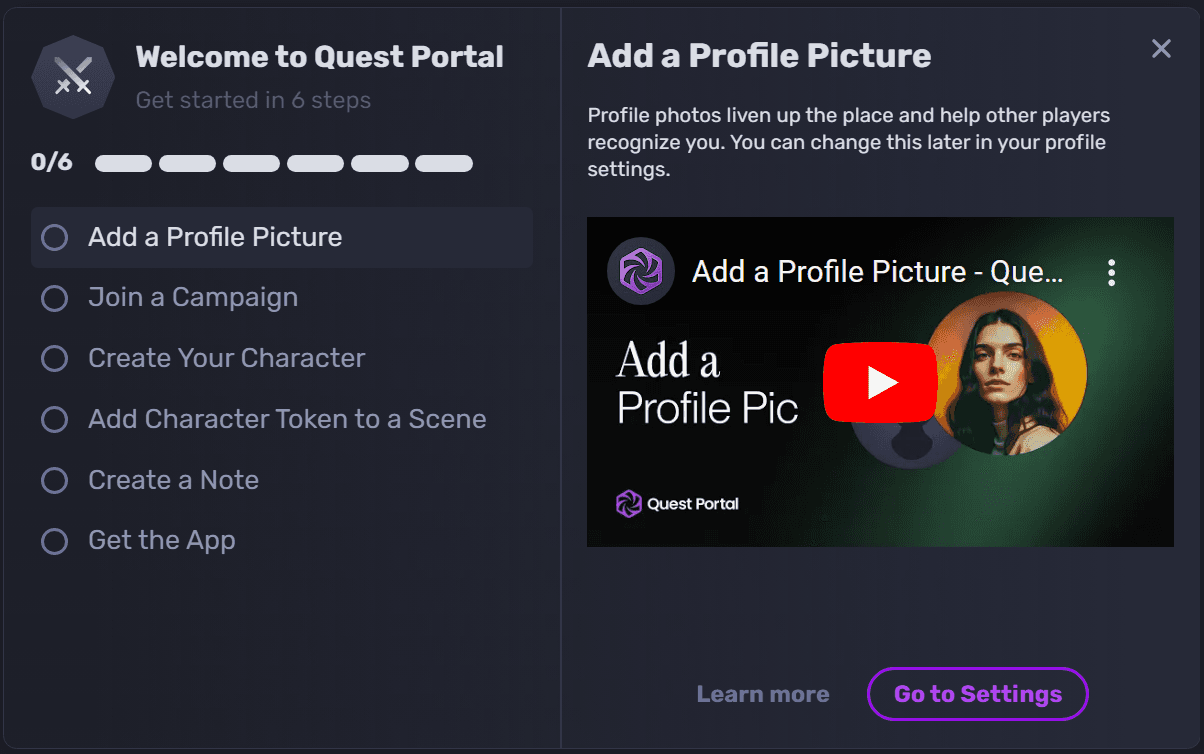Jump to section

Hem
Jan 15, 2025 · 2 min read
Checklist
Tutorial
campaign
Gamemaster
Player
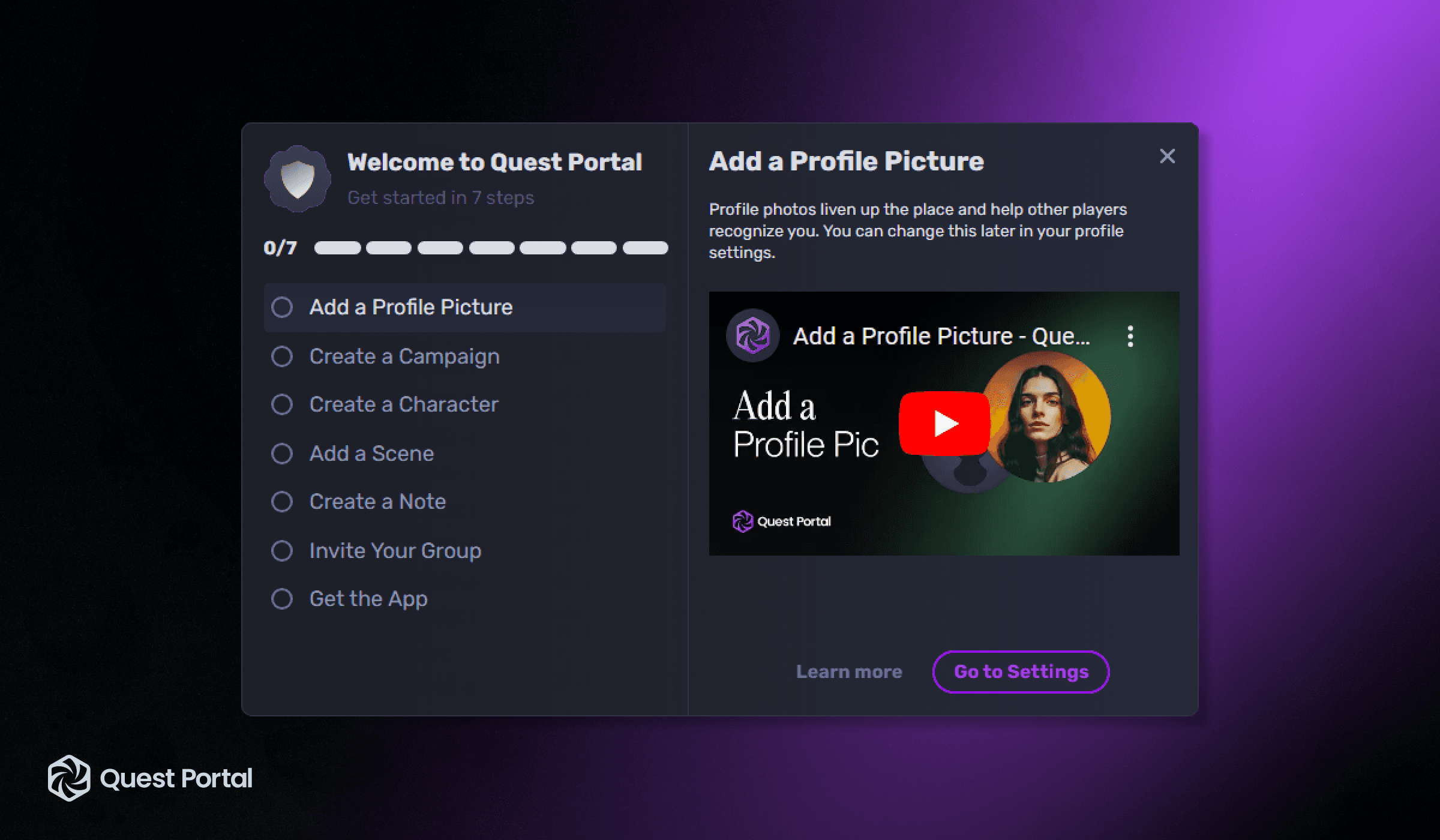
Complete the Checklists by following our tutorials in order to get the best overview and experience out of Quest Portal.
Handy Quick Start Tutorials
When you create an account with Quest Portal, you will be able to view a checklist on the Home Screen. This checklist will help you learn the various aspects our platform can offer, including account management, GM specific tools, character sheet use and app installation.
This is our first steps in offering tutorials within the platform. All Youtube videos found in each step can be found in this Youtube Playlist on our Quest Portal Youtube channel.
Checklist Example - Gamemaster Version
Helps the GM to create a campaign and get their players into a game.
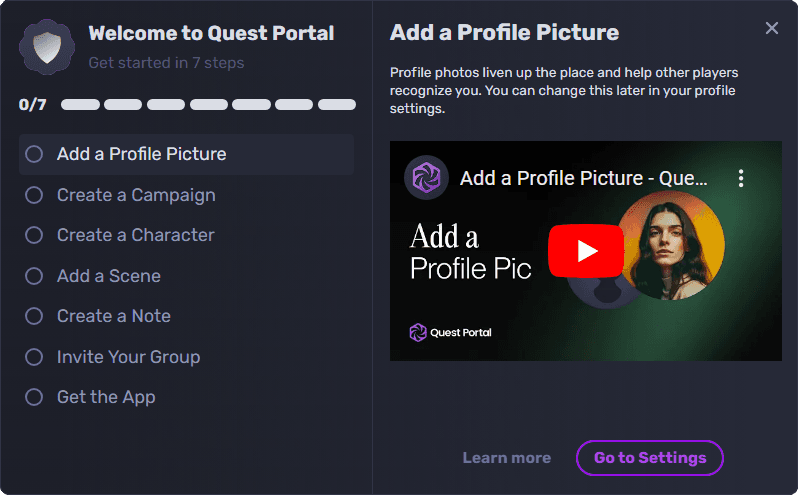
Each step can be viewed by clicking on the step. The checklist will then expand revealing the following where applicable:
- A brief explanation of the step's purpose and how to complete it.
- An embedded Youtube video which will quickly explain how to complete the step.
- A QR Code to the Mobile App.
- Learn More option which will take you to the relevant documentation page in the Quest Portal Library book.
- A link to a relevant section within Quest Portal (profile settings note creation for example).
- A link to an external site.
Once a step has been completed, it will automatically update when you complete an action. Steps can be completed out of order. When the checklist has been checked off, you should have a good overview of how to use Quest Portal. After all steps have been completed, you will see confetti and the Checklist will disappear from the Home Page after a small amount of time.
Checklist Types
We currently offer 2 Checklists as tutorials: Game Master and Player starter checklists. You will see only 1 of these, determined by your selection of either GM or Both, or Player during the account creation phase.
Player Version:
Although the player version of the checklist is similar, it is primarily focused towards character creation.