Features and FAQ

About this source
Everything you need to know about Quest Portal VTT's platform, including basic features such as Dice Formula and the powerful Notes system. With additional guidance on using those notes to create sharable Character Sheet Templates for your favorite system. Features and FAQ also answers Frequently Asked Questions about game systems, specific features and account management. Additionally, our live documentation for Quest Portal also takes you through the Pro features included with the Quest Portal Pro subscription.
Quest Portal VTT Documentation
Quest Portal is a virtual tabletop (VTT) designed to play tabletop role-playing games (TTRPGs) on both desktop and mobile devices. Our easy-to-use platform offers a powerful AI assistant, character sheets, beautiful backdrops, ambient music, battlemaps, and all the tools you need. Our mission at Quest Portal is clear: Increase creativity, empathy, and collaboration worldwide by making TTRPGs more accessible and social. We envision a world where tabletop role-playing games serve as a source of entertainment and a conduit for communication among friends and like-minded individuals. We believe in fostering shared experiences across different worlds and cultures and nurturing unrestrained creativity.
Build your own Character Sheets
Can't find a premade Character Sheet? Are you playing or developing an indie TTRPG? With shareable Character Sheet templates on Quest Portal, you can easily customize every detail with custom widgets, roll buttons, tables and more.

Roll buttons
Create roll buttons effortlessly—just type your formula in double brackets and click to roll beautiful 3D dice.
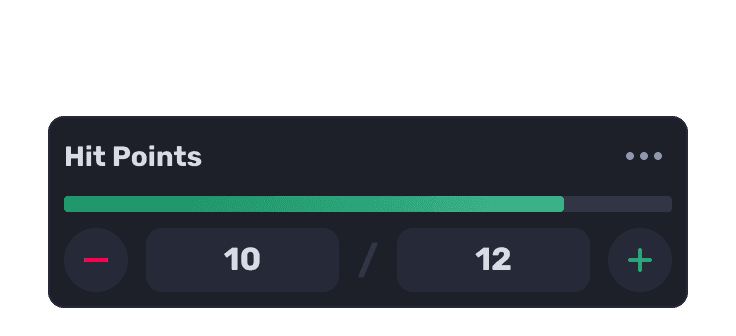
Points
Monitor health and other values easily. Set max points, adjust current points and track progress visually.
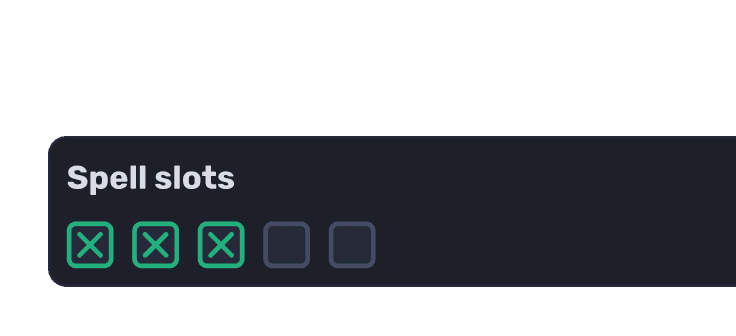
Slots
Keep track of health, spells or just about any other resource you need, marking them off as you use them.
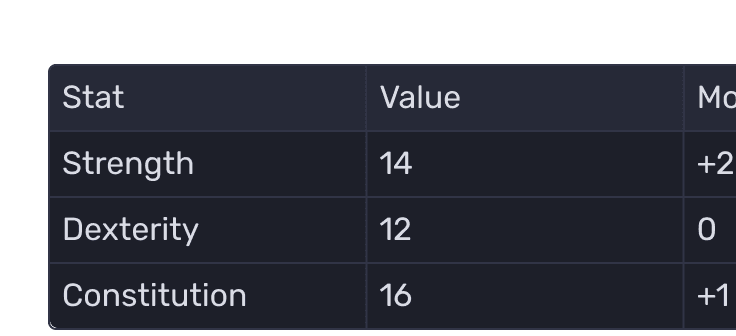
Tables
Flexible tool for organizing and presenting diverse information. Useful for stats, items, equipment, and more.
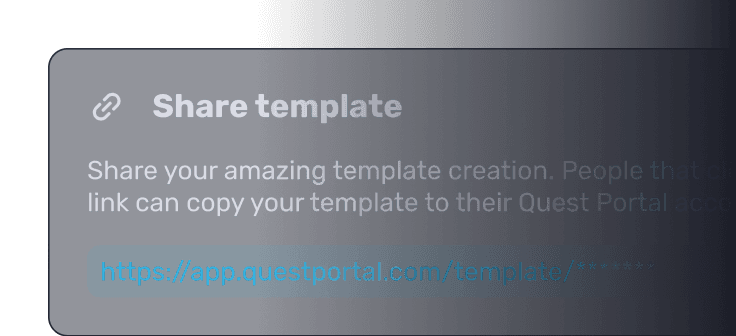
Share with friends
Share your unique Character Sheets with friends via a link, allowing them to duplicate for their own Characters.
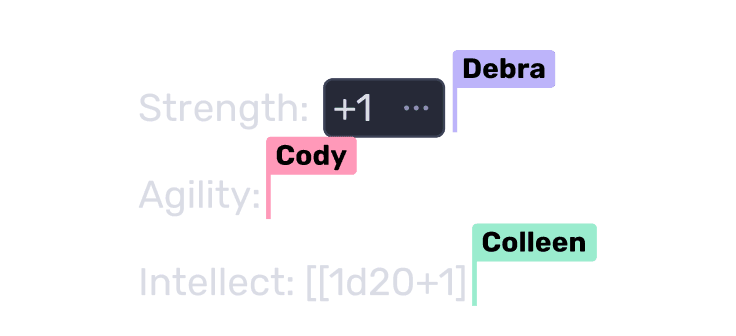
Collaborative editing
Collaborate in real-time. Multiple players can edit the same sheet simultaneously and see each other's changes live.